 Photo Tile v.1.0.0.1
Photo Tile v.1.0.0.1
Advertisement
Description
Is an application to the plurality of tiles to split the photo.
There is no functional tile itself.
1:Select the photos you want and press the Open button.
2:Select the number of tiles.
3:Then the Create button.
4:Press the Back key to create the next tile.
5:Complete repeat the operation of 4.
- Rate:
- Release Date:09/09/2012
- License:Freeware
- Category:Miscellaneous Tools
- Developer:Tahara
- Downloads:20
- Size:1024 Kb
- Price: Free
To free download a trial version of Photo Tile, click here
To visit developer homepage of Photo Tile, click here
Advertisement
Screen Shot
Click on a thumbnail for the larger image.
System Requirements
Photo Tile requires Windows Phone 7.5 or higher | phone identity, owner identity, photo, music, and video libraries, data services, movement and directional sensor, HD720P (720x1280), WVGA (480x800), WXGA (768x1280) | English (United States), 日本語
Photo Tile v.1.0.0.1 Copyright
Shareware Junction periodically updates pricing and software information of Photo Tile v.1.0.0.1 full version from the publisher using pad file and submit from users. Software piracy is theft, Using crack, password, serial numbers, registration codes, key generators, cd key, hacks is illegal and prevent future development of Photo Tile v.1.0.0.1 Edition. Download links are directly from our publisher sites. Links Photo Tile v.1.0.0.1 from Bittorrent, mediafire.com, uploadfiles.com, hotfiles.com rapidshare.com, megaupload.com, netload.in, storage.to, depositfiles.com and other files hosting are not allowed. The download file is obtained directly from the publisher, not from any Peer to Peer file sharing applications such as Shareaza, Limewire, Kazaa, Imesh, eDonkey, eMule, Ares, BearShare, Overnet, Morpheus, BitTorrent Azureus and WinMX.
Review This Software
More Photo Tile Software
Advertisement

Timeout Tiles v.1.6.0.0
No more fuddling thru your apps when you're in a hurry to give a timeout! Just add a child & pin him/her to your start screen. Tapping their tile will immediately launch the timer! Customize your child's name, photo, age, and timeout length.

Tile Photo v.1.0.0.0
It seems to be Windows Phone and a good-looking wallpaper can be made in easy. The chosen image can be processed in the tile style in this application

Tile Mosaic Maker 2013 v.13.21
Time mosaic maker is designed for mosaic designer. you can import new tiles from tile sample board, load a photo, use this tool to transfer the photo to a high quality mosaic design, and create a workplan for assemble procedure. very easy to handle.

Photo Jumble
An easy way to assemble multiple photos on one page. In Photo Jumble you can create collages with non regular, randomly placed and rotated layers with different aspect ratios. Photo Jumble allows you to create magnificent collages that look like an
UniDream Photo Watermark v.7.0.5.2
Do you saw the photos with watermarks on the web pages which you are browsing? Do you want to apply watermarks to your photos just like those? No problem! With UniDream Photo Watermark you can do it yourself completely.

Photo Tiler v.1.0.0.0
With Photo Tiler you can pin any of your photos to a grid made of four tiles. This way you get bigger photos to your home screen than using just one tile! Free version contains all the features! It just shows ads on the bottom of the screen. Note:

Photo Light v.2.3.0.0
13000+ downloads! Thank you! FOREVER FREE. Photo Light is a small free photo editor. Features include: - Live preview when adjusting contrast and brightness - Live Tile support – edit from library, camera, or read EXIF straight from start
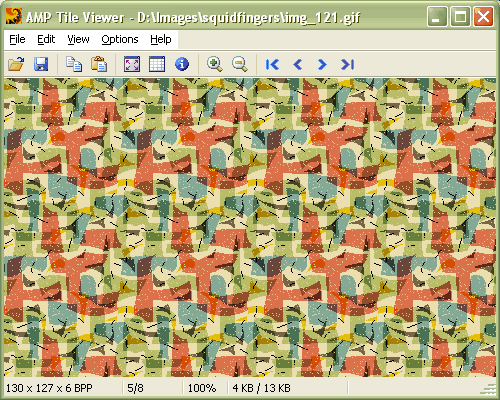
Portable AMP Tile Viewer v.2.01
Portable AMP Tile Viewer is a handy utiliy desgned to enable you to view your images images as a mosaic, using the image like a tile texture.

IFotosoft Photo Montage Free for Mac v.2.1.3152
It is a special photomontage maker to create stunning mosaic photo and gorgeous photo collage in shape with image-in-image. The advanced tiling techniques and special effects empower you to design desired montage photos with ease.

IFotosoft Photo Stitcher for Mac v.2.2.2110
iFotosoft Photo Stitcher for Mac is a professional panorama maker to create different panoramic photographs in advanced automatic algorithm out of general photos files and RAW formats. It should be the best Nikon Panorama Maker alternative.

IFotosoft Photo Stitcher Free for Mac v.2.2.3110
iFotosoft Photo Stitcher for Mac Free is a simple and professional Photo stitching program to make panoramas out of photo files and RAW formats with advanced automatic algorithm, multiple stitching modes and fundamental editing tools.
Other products of this developer Tahara
Blow Dart v.1.0.0.0
It is an app to blow dart breathed on Windows Ph...e 1.Select a level. 2.Blow to aim. 3.I repeat 10
continuous shoot v.1.0.0.0
Continuous shoot application. You choose resolut...peed becomes slow if you choose high resolution.
Crop&Resize WP7.5 v.1.1.0.0
It is an application which crops and changes siz...ue into a text box, and pushes the 3rd execution
Crop&Resize2 v.1.0.0.0
It is an application which crops and changes siz...oto, then press the exe button. 4.Press the Save
MosaicPhoto v.1.0.0.0
This application can add the following edits to .... mosaic monochrome color reversal color filter
Photo Board v.1.0.0.0
This app will put your photos on the background....ress the Paste button. 6.Repeat 4 and 5. 7.Press
SensorPaint v.1.1.0.0
It is the application which leans Windows Phone ...w(+). 2.On Sensor 3.Push "Draw" and lean Windows
